Table of Contents[Hide][Show]

Welcome to our new site!! We’re almost positive it’s going to improve your online experience with us.
Most of the important links you’ll need will now be located in the upper right hand corner of the page. There, you can access your account information and cart items, access our shop page, read our blog, and more!
We know there will be some glitches at first, so please feel free to comment on this post if you spot a problem and we will fix it as soon as possible!
To get to our Shop page to place an order, simply click Shop in the top right hand corner.
As always, you can make a purchase as a guest, or log in to your account.
*Note: If you had an account with us before, you’ll need to create a new password. You can do so by clicking this link.*
There are a couple other cool, new features you’ll find at the end of this post. But first, we’ll give you the most important how to:
How to Create an Account on Our New Site
1. Log in
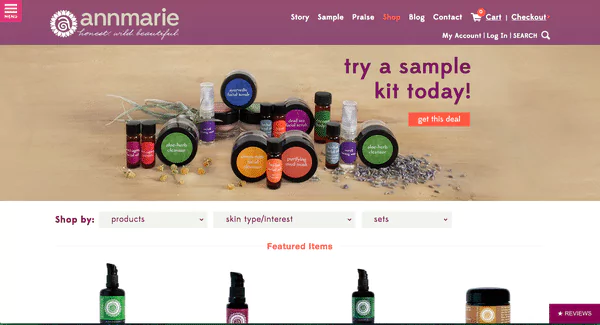
To create an account log in, simply click on Log In (below the main menu on the top right) and enter your name, email, and password.
You’ll then receive an email asking you to confirm your email address. Clicking that link will bring you to a page where you will confirm your password to activate your account. Creating an account allows you to view past orders and check out without entering your address information each time. It also allows you to use a couple new features you’ll find at the end of this blog post.
2. Activate Account

Once you confirm your password, your account will be active and you will be logged in. Here you can view your order history and make changes to your address information.
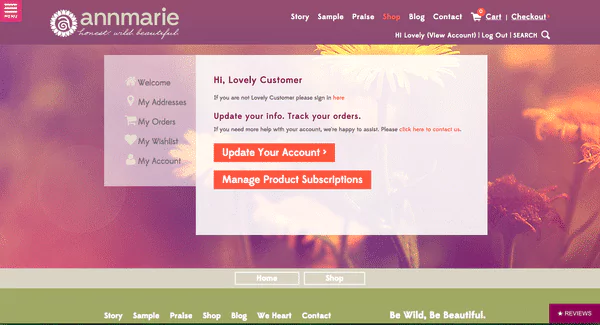
How to Place An Order on Our New Site
1. Click Shop
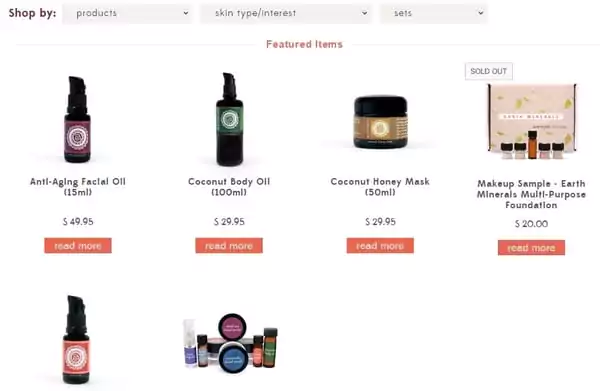
From the Shop page, click read more if you’d like to learn more about a product or add it to your cart.
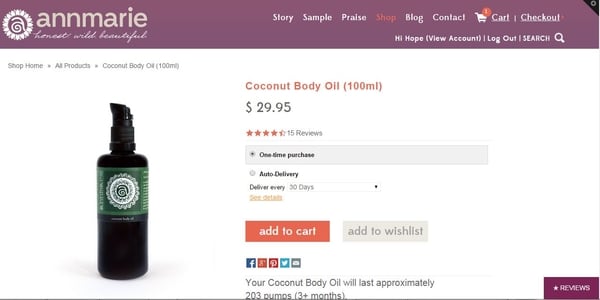
Click add to cart to add an item to your order.
Once you have all the items in your cart that you’d like to purchase, click Checkout on the top right corner. Make sure you check the box that says I agree to the terms and conditons. This will take you to a page where you have the chance to sign into your account again, or you can enter your information manually and check out as a guest.
Once you log in, your information will fill in automatically.
2. Add a Coupon Code (If You Have One)
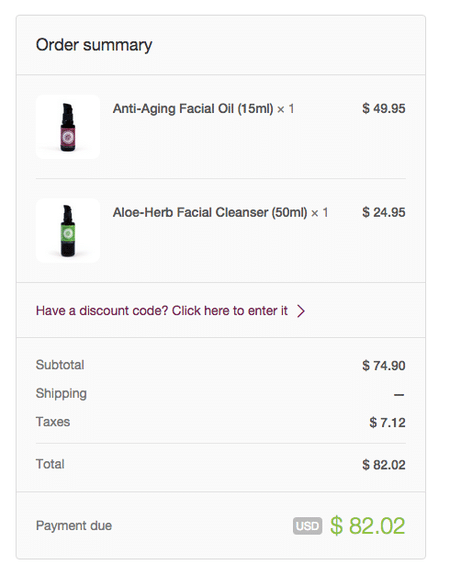
On the right hand side of your page you’ll see your order details. This is where you can enter a coupon code.
Click Have a discount code? Click here to enter it > if you have a coupon code you would like to apply to your order.
3. Choose a Shipping Option
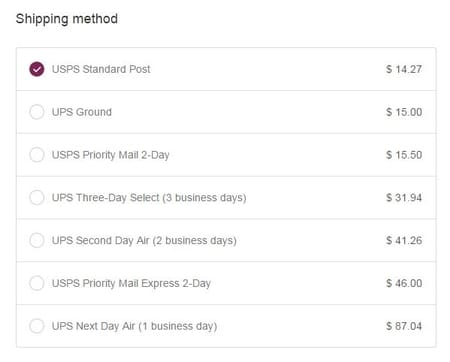
Note that processing time adds an additional 2-3 days to shipping time, and that orders do not ship on weekends.
4. Enter Payment Information
We now accept Paypal transactions directly through out system! Payment can be made via Paypal or any major credit card.
Our system no longer saves any credit card information to your account. This helps to keep your information 100% secure.
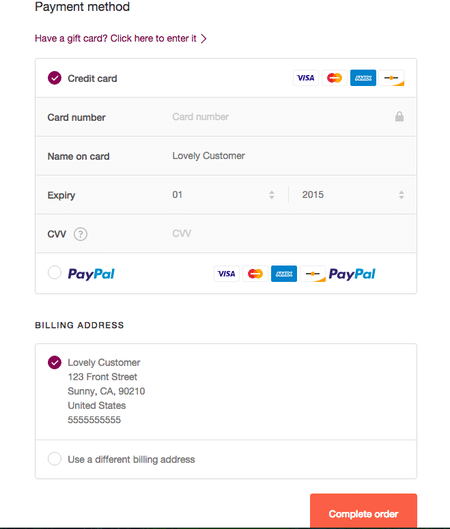
Lastly, you’ll see your Billing Address information below the Payment section. To edit this address, if necessary, simply click Use a different billing address and enter in the billing address that matches the credit card you’d like to use.
Once all that information is input, simply click Complete order and you’re all set!
New Feature: Reorder
You can also easily reorder any products from past orders! To use this feature, click My Orders in your account. When you click on a past order number, and you’ll see a complete history of that order.
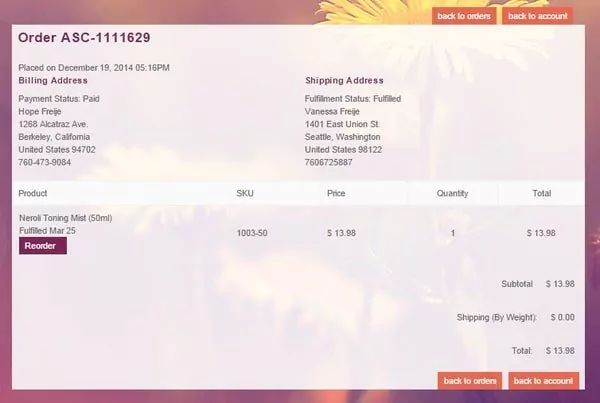
Clicking the purple Reorder button allows you to easily re-order the products from that order.
New Feature: Product Subscriptions
We’re introducing an entirely new feature to our site: automatic product subscriptions! This option is entirely voluntary, and can be changed, updated, or cancelled at any time by signing into your account and clicking Manage Product Subscriptions.
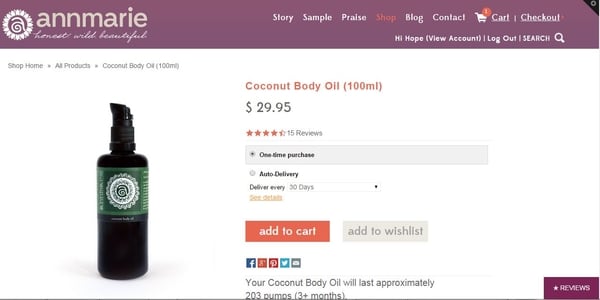
To begin an automated product subscription, click the Auto-Delivery option on a product’s page, and then choose your desired length of time between each shipment, and add the item to your cart.
We currently have options for 30, 45, 60, 75 and 90 days. This choice corresponds to the length of time in which your order will be automatically processed for you and sent out. This feature is meant for those who use the products regularly, and would like to receive them on a more frequent basis without having to worry about remembering to order! It is designed to be easy and convenient for you! We hope you enjoy it 🙂
Thanks so much for taking the time to get to know our new site! We sincerely hope you enjoy using it and appreciate the new features and design!







I read all your reviews and decided to order your Anti-Aging Facial Oil. I received it and tried it a few times. Each time, I found I have a problem with the scent. It is bothersome so much that I have to put other things on top of it to mask the scent. Eventually, I have to wash my face in order to stop smelling the scent, then start my daily routine again.
I’m not sure which of the oils in the blend bothers me so much, since I’ve used other facial oils from other Brands that I love.
Unfortunately, I’m going to have to send this back. I can’t keep this oil in my residence. So sorry….
Hi Mary! I’m sorry you don’t like the scent of the Anti-Aging Facial Oil. We have an Unscented Facial Oil that also has amazing anti-aging properties. I’m going to put you in touch with one of our Customer Support Angels so they can help you out. 🙂
I have an account. However, following your instructions on how to reset my password, your website says I don’t have an account. I doubled checked my account info from a previous order I made so I can saw with 100% confidence that I am entering my correct username.
What should I do?
Thanks,
Valerie
Hi Valerie,
This issue is temporary, and should be fixed shortly. In the meantime, if you’d like to place an order right away, you can set up a new account. This can be done either while in the process of placing a new order, or can be set up an without ordering. As long as you use the same email address, it will be fixed for you automatically once this glitch is resolved. All order information from the past, with that same email address, will be updated to your new account once everything is working properly.
Thank you so much for your patience with us as we work out some of these new kinks.
I have purchased many times from you. The new website does not recognize my email address.
This issue is temporary, and should be fixed shortly. In the meantime, if you’d like to place an order right away, you can set up a new account. This can be done either while in the process of placing a new order, or can be set up an without ordering. As long as you use the same email address, it will be fixed for you automatically once this glitch is resolved. All order information from the past, with that same email address, will be updated to your new account once everything is working properly.
Again, we truly thank you for your patience with us as we work out some of these new kinks.
I just ordered off the new site! Easy! I now have my favorite products on autoship! Thank you! The site is beautiful!
Love the new site! The new option of a product subscription is wonderful. You have what appears to be a typo in your title, however. “How to log in and place and order on our new site” should be changed to “…place an order….”
Just wondering if when you have an automatic shipment, will the prices be any lower? With other items i purchase online the price is usually a little less if it is an autoship…
Also wondering if you’ll ever have items like the body lotion in a larger size…
Love your products, Keep up the great work!
Whitney
Hi Whitney! Right now, the 200mL is the largest size of the Radiant Skin Silk that we have.
For autoship, the price will be the same, it just saves you the hassle of having to remember to reorder your favorites. 🙂